I’ve successfully converted a Frontier Design Tango audio interface for generating control voltages for analog synthesizers, making it usable with software like Expert Sleeper’s Silent Way and Mark of the Unicorn’s Volta. The performance of the resulting system is far superior to that of my homebrew MIDI-CV converter. I imagine that these older interfaces can be had for cheap, and they can be modified for eight channels of control voltages as described below.
Introduction
I’ve had a Frontier Design Tango A/D/A interface sitting around largely unused since I switched to a MOTU 828mkII and subsequently an Apogee Rosetta 800. The Tango is the earlier 20-bit model which was superseded by the Tango 24. I suspect the original Tango is worth next to nothing on the second-hand market these days since it has “only” 20 bits of resolution. Right now an eBay search turns up nothing in either current or completed listings. Hence if you can find one you can probably get it for cheap. I’ve been hanging onto mine with the notion that I could use it to patch in more hardware effects if the need arises, but more recently, after the release of Volta by MOTU and Silent Way by Expert Sleepers, I’ve wondered whether I might be able to modify it for DC-coupled output so that I could use it to control my modular synthesizer.
After spending a considerable amount of time peering at the PC board traces with a magnifying glass, applying test signals, making measurements at various points, and some amount of trial and error, I successfully converted its outputs from AC-coupled balanced signals to DC-coupled unbalanced signals. After the conversion I am able to use it to control my modular synthesizer’s VCOs over a rather impressive nine-octave range. Here is a description and photographs showing how I did the modifications.
OBLIGATORY DISCLAIMER
The following instructions are provided for entertainment purposes only. Follow them at your own risk. You assume all liabilities for all consequences, direct and indirect, of your decision to attempt this modification. Modifying your Tango as described here could easily destroy it, and will render it unsuitable for audio applications. I have no idea whether modifying the Tango in this manner causes excessive current consumption or other out-of-spec operation that may dramatically shorten its lifespan. I make no guarantees that these instructions apply to any Tango other than my own. If you attempt these modifications and your Tango does not work properly afterwards, I can’t help you fix it. Frontier Design had nothing to do with this modification, is not aware of it, does not endorse it, and won’t be at all sympathetic if you complain to them if something goes awry. No user-serviceable parts inside. Batteries not included.
What You’ll Need
Obviously you’ll need a first-generation, 20-bit Frontier Designs Tango audio interface. I have never seen a newer 24-bit Tango 24 in person so I have no idea whether or not this modification can be used with the newer model. Here’s the date and part number from my Tango PC board:

If yours looks different, there may be differences that affect this modification. I have no idea whether or not Frontier Design issued more than one version.
In addition, you’ll need:
- A fine-tipped soldering iron, suitable for SMT work. (If you’ve never soldered before, it’s probably not a good idea to learn by doing this conversion.)
- Your choice of tools and skills for SMT rework. You’ll need to be able to cleanly remove 16 SMT resistors in 1206 packages.
- Some 30 gauge wire
- Some fine, “no-clean” solder
- Eight 30k 1% through-hole resistors
- Eight 2k2 1% resistors, either through-hole or in 1206 SMT packages
- Optional but very handy: an oscilloscope or DMM for checking your work, and some software for generating test signals that you can send through your ADAT port and the Tango to test your work. (I used SoundForge which has a handy tool for synthesizing waveforms of different shapes and frequencies.)
The modification must be performed on each of the eight output channels, and is reversible, so you can try it on one channel and undo it if it doesn’t work to your satisfaction.
What to Do
There are four main steps: removing or bypassing the DC blocking capacitors, adjusting the output gain, disconnecting the negative outputs, and correcting some DC offset. All of the following photographs are hosted on Flickr so you can click them to see larger versions.
Step 1: Removing the DC Blocking Capacitors
For control-voltage applications, the DC blocking capacitors are the root of the problem in almost all audio interfaces since they prevent the D/A converters from sending a fixed voltage to the output circuits. It turns out that in the Tango the blocking caps are between the DACs and the anti-aliasing filters. I figured this out after tracking down the data sheet for the DACs. Since the data sheet is for an obsolete part and took a little bit of hunting to find, I’m saving a copy here for future reference.
The DC blocking caps are marked in the following photo. They’re identified on the PC board as C37, C45, C46, C54, C55, C63, C64, and C72.
You have two choices: you can remove them altogether and solder a wire across their pads on the PC board; or you can leave them in place and solder a wire across their terminals to short them out, effectively removing them from the circuit. I chose to leave them in place, mostly because I wasn’t entirely sure that I could perform this conversion successfully when I started it. I used short pieces of 30ga wire, soldered to the cap’s terminal on the front side and the SMT resistor immediately following the cap on the rear, since the resistor provides a larger area for soldering (You can see the PCB trace connecting the DC blocking cap to the resistor.) Here is one capacitor with the wire added:
Once this step is complete you can verify that the modified output channel can produce a steady DC voltage by using a low-frequency square wave as a test input signal and verifying with an oscilloscope or DMM that the output doesn’t droop.
Step 2: Adjusting the Output Gain
The data sheet for the DAC chip reveals that the DAC’s output has a positive bias voltage of 2.3V. (This is partly why the DC blocking caps are there.) Unfortunately for us, that bias voltage is high enough that when the output of the DAC is amplified by the Tango’s output buffers, the maximum output is clipped about halfway through its useful range by the operating range of the op-amps in the buffers. If you set the output-level jumper blocks in the Tango to the -10 position, the output won’t be clipped, but the resulting voltage range isn’t large enough to be of much use to a synthesizer module. Hence we need to adjust the gain of the circuits somewhere between the DAC and the output jack so that it’s as large as we can make it without it being clipped by the op-amps.
Fortunately I figured out a simple way to adjust the gain. If you look closely at the headers for the +4/-10 output-level jumpers, you’ll see a 4k32 SMT resistor right next to the headers. That resistor is simply shorted if you put the jumper in the +4 position. In other words, the output level of the channel is determined by the presence or absence of that resistor in the circuit. So if we change that resistor, we change the output level. We know that a 4k32 resistor produces a level that’s too low, and a short circuit produces a level that’s too high, so (like Goldilocks) we need something in between. We can make the resistance smaller by putting another resistor in parallel with the 4k32 resistor. Conveniently, we can put a resistor in parallel simply by attaching it to the middle and front [“front” meaning nearer the front of the case] pins of the header.
I used some jumper clips attached to the header and a 5k trimmer pot to set the output level as high as possible without clipping. It turns out that a parallel resistance of about 2k2 works well. In parallel with the existing resistor this makes a resistance of 1k43. Hence you again have two choices: you can remove the existing 4k32 resistor and replace it with a 1k43 resistor, or you can add a 2k2 resistor in parallel with the existing resistor. Since I had 2k2 resistors in my parts box I chose the second option. I also haven’t checked whether 1k43 is a standard resistor value. Here’s a photo of the added resistors:
It would have been far simpler and faster to add SMT resistors on top of the existing resistors, but I didn’t have any SMT resistors of the appropriate value on hand.
Step 3: Disconnect the Negative Outputs
The Tango has balanced outputs but we only need the positive signal for generating control voltages. (The Expert Sleepers site mentions that you can use the negative signals from balanced outputs for inverted voltages, which is a good idea, but sadly I wasn’t able to figure out how to make my modifications work for both the positive and negative signals. I could probably do so with some more experimentation, but I’ve already spent long enough on this project for now.) Furthermore, since plugging an unbalanced TS plug into the Tango’s output shorts the negative output to ground, we probably want to disconnect the negative output altogether. If we leave it connected, we’re potentially putting a DC voltage of up to 13V across the 150R output resistor and there’s really no need to draw that much current if we’re not doing something with it.
The simple way to disconnect the negative outputs is to remove their 150R resistors. These resistors are marked R153, R158, R163, R168, R173, R178, R183, and R188 and they’re near the output jacks at the rear of the case:
They’re easy to spot because the rest of the resistors in that area are all 10K. Grab your hot tweezers, or whatever you use for SMT rework, and take ’em out. Make sure there isn’t any residual solder shorting the pads. (Hopefully you didn’t need to be told that.) Keep your tweezers handy because you’re going to remove another eight resistors in the next step.
Step 4: Correct the DC Offset
Remember that DC offset present in the DAC’s output that I mentioned earlier? It’s still there, of course. Changing the gain allowed the output buffers to create an unclipped signal, but we’d still like a bipolar output that’s symmetric around 0V. Right now we have a positive-only output. After a good deal of head-scratching and poking around I figured out how to apply a negative offset voltage to produce a bipolar output.
Remove the 10k resistors that are immediately adjacent to the 150R resistors which you took out in the previous step. You’re looking for the ones that are furthest from the center of the nearby op-amp. They’re marked R152, R159, R162, R169, R172, R179, R182, R189 on the PC board and are shown in the following photo:
We’re going to apply a negative offset voltage to the output buffer by using one of the pads formerly occupied by the 10k resistor, and a nearby via which connects to the -15V supply rail. Solder one end of a 30k resistor to the pad closest to the nearby op-amp and the other end to the vias near the headers for the level jumper blocks, as shown here:
I did this by pre-bending the leads of the resistor, cutting them to about 1.5cm, and bending the end of one lead to a 90-degree angle. Then I’d push the straight lead down on the via while heating it and the solder in the via with my soldering iron until the solder melted and the lead slid a little ways into the via. Then I soldered down the other lead on the PCB pad, and finally added a little more solder to the via connection.
This part of the modification isn’t quite perfect: an offset of about +0.12V still exists at the outputs. In most cases that isn’t enough of an offset to be problematic; the only instance in which I can think that it might be a problem is if you use the Tango’s output to control VCAs, in which case the +0.12V might be enough to cause an audible leak. You can probably correct this offset in Silent Way or Volta in that case.
And You’re Done
Here is a photo of my Tango after I completed the conversion:
If you apply a full-scale, bipolar input signal to the Tango, you should see a bipolar output of about 9.5V p-p. Hook it up to your CV input of choice, get yourself a copy of Silent Way or Volta (or create your own means of generating control signals, maybe by using something like Reaktor or Pd), and have a blast.
If you have any questions or comments, leave them below. I can’t promise that I can answer all of your questions but I’ll try. I’d love to hear from you if you are able to modify your Tango by following these instructions.
Video Demonstration
Here’s a demo of my modified Tango in action, driven by Silent Way. Use the “480p” resolution option if you have the bandwidth; the audio is less munged by YouTube’s compressor.

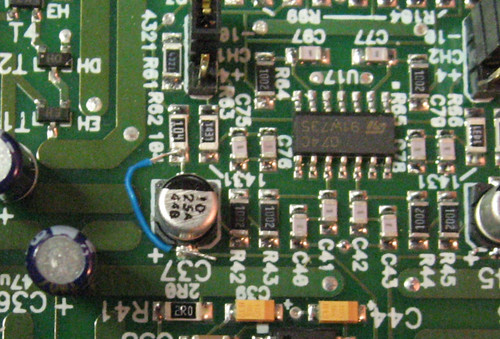





totally genius…If I understand correctly this might be a way for MS-20 freaks to gain midi control of their synths by just leaving out the step of creating positive and negative voltages, since the MS-20 uses control voltages of 0-10v (not supported by motus)…awesome!
Hi, Adam —
You mention picking up a Tango 20-bit for next to nothing. I actually have a Tango 20-bit that I’d like to sell, for whatever I can get. (Otherwise, it’s just going to sit here and take up space). Has anyone approached you about needing one to do the mods you suggest? If so, I’d be happy to let my old Tango go to a good home.
Dan Booth
Hi Dan,
Thanks for writing, but nobody has contacted me about looking for a Tango. I’m thinking about reversing the modification on mine because I’ll soon be obtaining an Expert Sleepers module that does the same ADAT->CV conversion. If I botch that reversal, maybe I can give your Tango a new home.